Test Data
Multiple choices for you to choose 
We have created test data across multiple financial information types to ensure you have good volume and variety during your integration and test process. We have taken care to ensure the data is realistic in nature.

Preset Data Mode
Use the pre-existing test data readily available.

Personal Data Mode
Use your mobile number to generate custom test data.
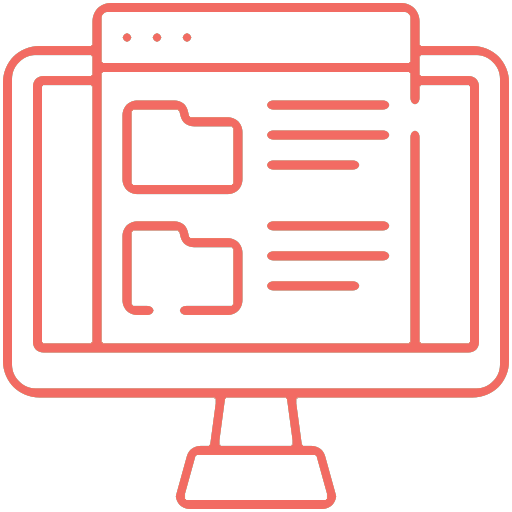
Design Data Mode
Create and design your own data as required.
Click here to get the details of 23 FI Schemas
Given below is the description of test data sets made available by us through our Mock FIP.
| 1 customer with a realistic address, mobile number and PAN | Three active accounts across savings, FD, RD with a realistic volume of transactions as described below | Use for PFM, wealth advise, spend analysis, address verification use cases |
| 1 Savings Account, with realistic account owner profile, balance and transactions | Over 100 transactions spanning 6 months, with a mix of debits and credits across “Cash, ATM, UPI, Card, Funds Transfer and Others”, with realistic narrations | Use for lending, spend analysis,PFM, wealth advisory, address cross-verification, tax accounting use cases |
| 1 Fixed Deposit Account with realistic account owner profile, balance and a deposit transaction | 1 active FD with just an initial deposit transaction showing. Summary information shows the Interest rate, maturity date, interest on maturity. | Best suited for PFM, budgeting, tax accounting, robo-advisory use cases. Can also be used for loan offers against FD. |
| 1 Recurring Deposit Account with realistic account owner profile, balance and recurring deposit transactions | 1 active 12 months RD account with 7 installments done. Summary information shows the interest rate, maturity amount, interest on maturity. | Best suited for PFM, budgeting, robo-advisory, spend analysis, tax accounting use cases. Can also be used for loan offers against RD |
| GST Account | [Coming soon…] | |
| MF Accounts | [Coming soon…] |
Preset Data Mode
Preset Data Mode comes with dummy VUA which is linked to bank accounts (CASA, MF, Credit Card, GST) containing the necessary data of user’s bank profile, account transaction, summary data which can be used to test Onemoney APIs.
Follow the below steps to check for the preset mode dummy VUA for testing the Onemoney or Moneyone APIs :
- Signup/Login with Onemoney Developer portal account.

- Go to “Manage Test Data” to check for the available test VUAs.

- By default the preset mode tab will be displayed which will display the dummy VUA and the FI types for which data can be fetched with this VUA.
Personal Data Mode
Personal Data Mode enables you to use your mobile number to create your own test accounts for Deposit, Term Deposit and Recurring Deposit FI Types. Once you create the test accounts with your mobile number you can link these accounts with your Onemoney profile. You can then fetch data from these accounts by linking these accounts to the consent request which can be placed using Onemoney or Moneyone APIs.
Follow the below steps to create test data in personal mode using your mobile number :
- Signup/Login with Onemoney Developer portal account.

- Go to “Manage Test Data” and click on Personal Mode.

- Enter your mobile number in mobile number field and click on Create Account(s).
Design Data Mode
Design mode allows you to setup test data as per your needs. You can download a sample pre-filled JSON file, modify the accounts, profile, summary and transactions data suiting your use case and reupload the file to create test accounts.
Follow the below steps to create test data in design mode :
- Signup/Login with Onemoney Developer portal account.

- Go to “Manage Test Data” and click on Design Mode.

- Use the ‘Download data’ option to get a sample json file to edit/update/delete as per your testing requirements.

- Once you edit/update the JSON file as per your testing requirements, use the upload data option to upload the recreated file with your own test data .
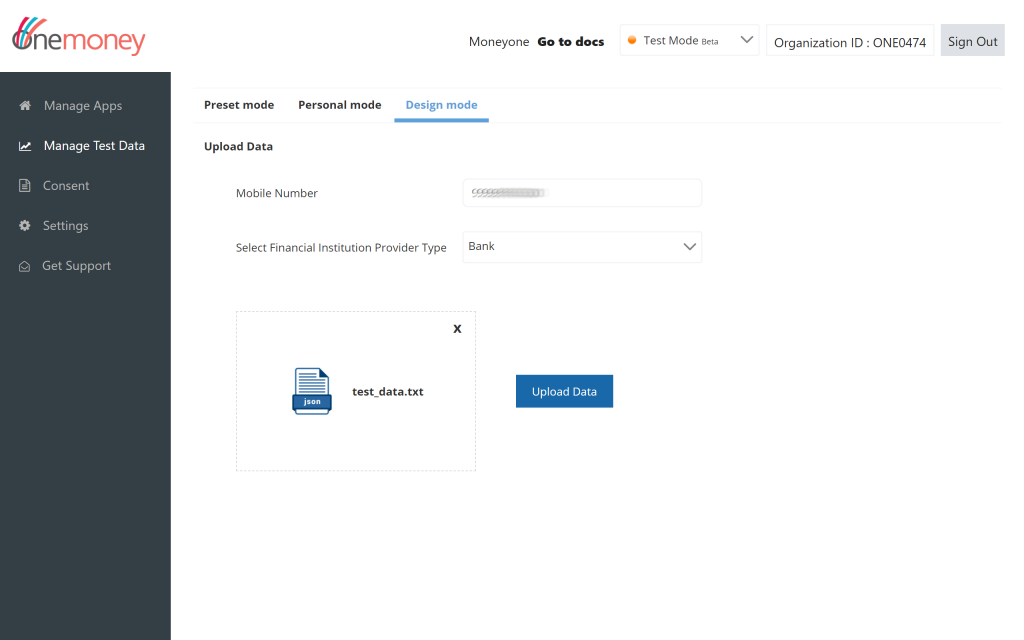
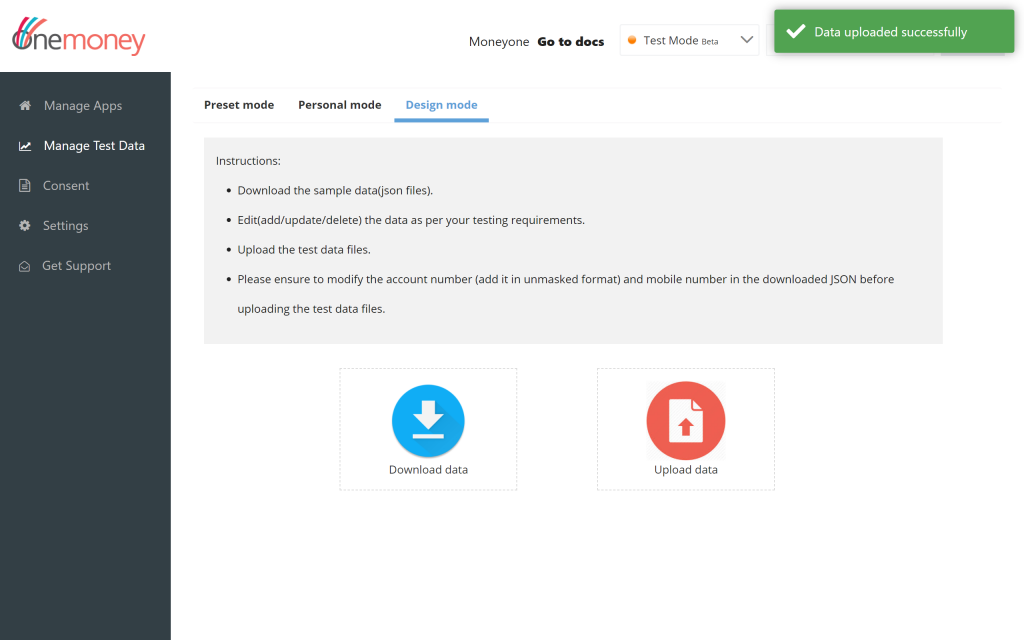
Note:
Account Number should contain all numbers and should not be masked.
Make sure the mobile number used when uploading the data is same as the mobile number parameter available inside the test data you are uploading.
For the ENUM values of parameters refer to FI Schema.
